When you buy a new computer, in addition to RAM, ROM, hard disk, and screen, you also look at its motherboard, chipset, and processor. Information such as its processor, whether it has an Intel Core i3, Core i5, and Core i7, are often given on the computer. But do you know what it means and what is the difference between them?
It is important to know who Intel is before we delve onto its processors.
Intel is the world's largest semiconductor company and the first one to start making microprocessors. Intel's first Core processors made their debut in 2006. Today, most companies use Intel chips in their computers. Over the year, they have launched many microprocessors, among which Core i3, Core i5, and Core i7 are widely used.
In simpler terms, most Core i7 CPUs are better than most Core i5 CPUs, which are better than most Core i3 CPUs. The newer models with Core i5 CPUs may outperform some older models with Core i7 CPUs, so these numbers should not be all you depend on while buying a laptop or a PC. But there are some differences that you to delve into to find a laptop that fits your needs the most.
First things first, the number attached to the Intel Core processors are indicative of their relative processing power, not the number of cores their CPU has nor their speed. More number of cores means that the CPU can perform more tasks. That means Intel’s Core i7 CPUs don’t have seven cores nor do Core i3 have three cores.
Let us take a little look at some computer technology to better understand their differences:
1) Turbo Boost: It accelerates processor and graphics performance for peak loads, automatically allowing processor cores to run faster than the rated operating frequency if they’re operating below power, current, and temperature specification limits.
2) Built-in memory controller: The memory controller is a digital circuit that manages the flow of data going to and from the computer's main memory. With the help of this built-in memory controller, users can make full use of the memory.
3) Hyperthreading: It means that one CPU core can work on two problems at the same time. This feature facilitates the smooth running of 3D software, animation software, and Photoshop, etc. It is more used for official work.
4) On-chip video processor: An on-chip video processor converts all incoming video signals to the computer's native resolution of a particular fixed-pixel display. A video processor can make a significant difference in overall picture quality.
Intel Core i7

Intel's processor was launched in the year 2008. It has built-in memory control and triple channel in addition to turbo mode. It also supports hyperthreading but there's no on-chip video processor available in it. It works smoothly and processes things speedily and thus cost more.
Intel core i5

Intel Core i5 has a built-in memory controller, dual-channel, and on-chip video processor. This processor provides better power backup and is available at a lower price point. It can be best used by professionals for work, gaming purposes, and software development.
Intel core i3
Intel launched Core i3 in 2010. It came on the market after the departure of Core i2. It does not have a built-in memory controller nor the turbo boost technology. The Intel Core i3 has an on-chip video processor in almost all its models and consumes very little power. It is better used for entry-level basic computing.

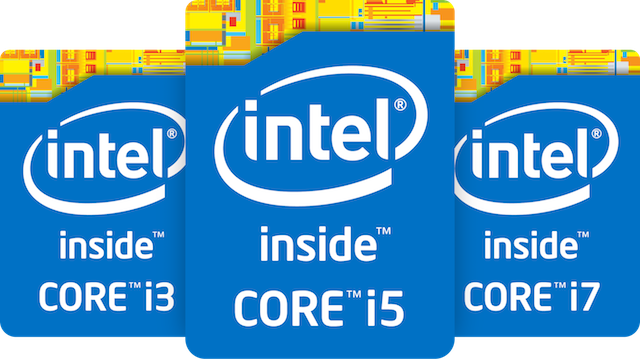



0 Comments